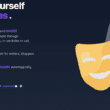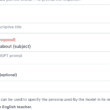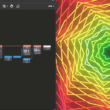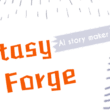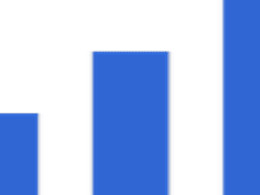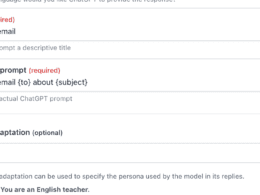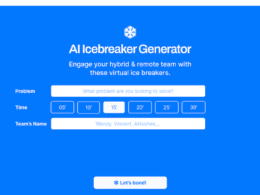Generator – Generative design plugin for Figma
Designing a product or creating a visual experience often involves a lot of iterations and manual adjustments. It can be a tedious and time-consuming process. But what if there was a way to automate some of these tasks and generate designs based on rules and parameters? That’s where Generator comes in.
Generator is a generative design plugin for Figma, one of the most popular design tools used by designers worldwide. It allows designers to create and explore generative design options within Figma, making it a powerful tool for generating and iterating on designs.
Generative design is a design approach that uses algorithms to generate designs based on rules, parameters, and constraints. It enables designers to explore a wide range of design options quickly and effectively, helping them find the best solution for a particular problem.
With Generator, designers can define rules and parameters and let the algorithm generate design variations based on these inputs. This saves time and effort as designers no longer have to manually create each variation, making the design process more efficient.
The plugin offers a wide range of tools and features to help designers create generative designs. It includes an intuitive user interface that allows designers to easily set rules and parameters, define constraints, and adjust design variables.
Generator also provides real-time feedback, allowing designers to see the results of their changes immediately. By visually exploring the generated options, designers can quickly iterate on designs and make data-driven decisions.
One of the key features of Generator is its ability to create complex designs with interconnected components. This means that changes made to one component can automatically propagate to other connected components, maintaining consistency throughout the design.
In addition to generating designs, Generator also offers tools for exporting and presenting design options. Designers can export design variations as SVG files or generate a presentation that showcases the different options, making it easy to share and collaborate with team members and stakeholders.
Generator is not just for designers with coding skills. It is designed to be user-friendly and accessible to designers of all levels. Whether you’re a beginner or an experienced designer, you can use Generator to explore generative design and enhance your design process.
In conclusion, Generator is a powerful generative design plugin for Figma that empowers designers to explore and create design options quickly and efficiently. With its intuitive interface, real-time feedback, and interconnected components, Generator takes the design process to a whole new level. Whether you’re designing a product or creating a visual experience, Generator can help you generate innovative and visually compelling designs.